Compare | 2GIG Go Control (GC2e) | 2GIG Edge | Qolsys IQ Panel 4 |
|---|---|---|---|
 Interface | 5" Touchscreen | 7" Touchscreen | 7" Touchscreen |
 Connectivity | DedicatedCellular | Dual Path(Cellular and Wi-Fi) | Dual Path(Cellular and Wi-Fi) |
 Mobile App Integration | Yes(Alarm.com) | Yes(Alarm.com) | Yes(Alarm.com) |
 Home Automation Compatibility | Yes | Yes | Yes |
 Encrypted Security Sensors | Yes(eSeries) | Yes(eSeries) | Yes(PowerG) |
 Z-Wave Plus Support | Yes | Yes | Yes |
 Two-Way Voice Communication | Yes | Yes | Yes |
 Battery Backup | Yes | Yes | Yes |
 Notifications & Alerts | Yes | Yes | Yes |
 Warranty | Extended Warranty with Monitoring Services | Extended Warranty with Monitoring Services | Extended Warranty with Monitoring Services |
 Built-in Camera | No | Yes(takes pictures when alarm system is armed/disarmed) | Yes(takes pictures when alarm system is armed/disarmed) |
 Built-in Glassbreak | No | Yes | Yes |
 Bluetooth Disarming | No | Yes | Yes |
 Partitioning Capabilities | No | Yes | Yes |
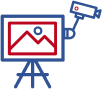 Alarm.com Camera Live View from Panel | No | Yes | Yes |
 Facial Recognition Disarm | No | Yes | No |

